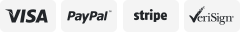-40%
Digital Electric PH Meter LCD Tester Hydroponics Aquarium Water Pocket Test Pen
$ 4.69
- Description
- Size Guide
Description
Product descriptionColour:
Ph Meter
| Package Quantity:
1
Ō£öSPECIFICATION:
*Measuring Range: 0.00 -14.00 pH
* Resolution: 0.01 pH
*Accuracy: ┬▒0.01 pH
*Automatic temperature compensation: 0-80 Ōäā (32-176 Ōäē)
*Batteries: 2*1.5V ( LR44 Button cell include)
*Backlight Time: 20 seconds
Ō£öAPPLICATION:
Calibrate according to the instructions (the second photo or the second small point of the product description) .
Ō£öOPERATION:
1. Remove the protective cap and protective film on the screen.
2. Rinse the electrode with distilled water, and suck it with filter paper.
3. Turn on the meter, immerse the pH meter electrode into the test solution.(can not be over the immersion line).
4. Stir gently and wait about 30s for the reading to stabilize.
5. Turn off the meter after use, clear the electrode with pure water and dry it with filter paper.
Ō£öNOTE:
*The glass electrode is fragile, treat it carefully. Don't touch it by hard tools or fingers.
*Please do not immerse the meter into the solution over the "warning line", to avoid damage to the circuit board.
*If the "cal'(calibration) button is pressed and electrode exposed to air for a long time,calibration is required.
Ō£öPACKAGE INCLUDES:
*1 x PH meter
*3 x PH Calibration Powders
*1 x Transparent box
*2 x 1.5V LR44 batteries
*1 x User manual in English
PH meter Calibration :
Step1:Turn on pH meter , Disolve each buffer solution in 250 mI of distilled water.Step2:Immerse the electrode into the pH 6.86 solution. (under the temperature of 25) .Step3:Press the "CALŌĆØ(calibration) button for 5 seconds and release -Display will start flashing 6.86 -Wait until the display stops flashing.Rinse the electrode with distilled water and dry it with filter paper. Step4:Immerse the electrode in pH 4.00 solution. -Press "CAL buttonfor 5 seconds’╝īthen press and release immediately second time - Reading will start flashing 4.00. -Wait until display stops flashing.Rinse and dry the electrode with distilled water as before.Place the meter back to the buffer solution to test calibration JIf incorrect, please repeat the calibration
If approximate pH of your test solution is known to be above 7.0, calibrate the meter using 6.86 and9.18 solution.To do this , please follow the calbration chart’╝īThe third step is the calibration method for 9.18 point
Note:
Recalibration is required in the following conditions:
- Lengthy periods of inactivity
- Very frequent use
- The testing accuracy requirement is very high.
- The "cal" (calibration) button was pushed and electrode exposed to air for extended period of time
Maintenance:
Always replace protective cap after using digital meter to keep electrode from drying out due to prolonged exposure to air, which leads to slow or unstable readings.
If electrode has been dried out immerse it into distilled water for a few hours.
Attention:
1. If you calibrated the meter in the air or in wrong calibration solution’╝īthere will flash "ERR" on the screen .The meter will return to last step operation .If necessary, recalibrate the meter.
2. if you have done all steps as the manual’╝īthe meter still does not work, We'll be at your service.